Favourite Wedding Fonts
Our favourite wedding fonts change from day to day but there are some timeless fonts that are always in our top pick. There’s such a wide range of wedding invitation fonts and the choice for the bride and groom can be overwhelming.
You may be able to narrow your choice by the style of stationery you wish to create, for example wedding calligraphy fonts suit modern typographic styles and traditional suit engraved wedding stationery.
Most couples coordinate the whole wedding stationery suite from the ‘Save the Date’ cards through to their ‘On the Day’ stationery and use a consistent typeface throughout.
Here are a few ideas for you to try with our free wedding invitation templates:
Zapfino by Linotype
Designer and calligrapher Hermann Zapf created this beautiful typeface that evokes the feeling of beautiful handwriting.
The basic Zapfino font family, released in 1998, consists of four alphabets with many additional stylistic alternates that can be freely mixed together to emulate the variations in handwritten text. In 2003, Zapf completed Zapfino Extra, a large expansion of the Zapfino family. Designed in collaboration with Akira Kobayashi, Zapfino Extra has a cornucopia of new characters. It includes exuberant hyper-flourishes, elegant small caps, dozens of ornaments, more alternates and ligatures, index characters, and a very useful “forte” (bold) version.
Zapfino is a wonderful typeface for creating elegant wedding invitations.

Passions Conflict by TypeSETit
Passions Conflict embellished uppercase letters accompany this beautifully elegant extended script. Here we’ve shown a small gift for the bride on the big day or it could make a quick and easy wedding place setting.
Place cards can easily be made using a blank kraft place card and jute twine for a rustic styled wedding.

Edwardian Script by ITC
Edward Benguiat created Edwardian Script for ITC in 1994. It’s a formal script typeface based on handwritten calligraphy so is perfect for wedding invitations.
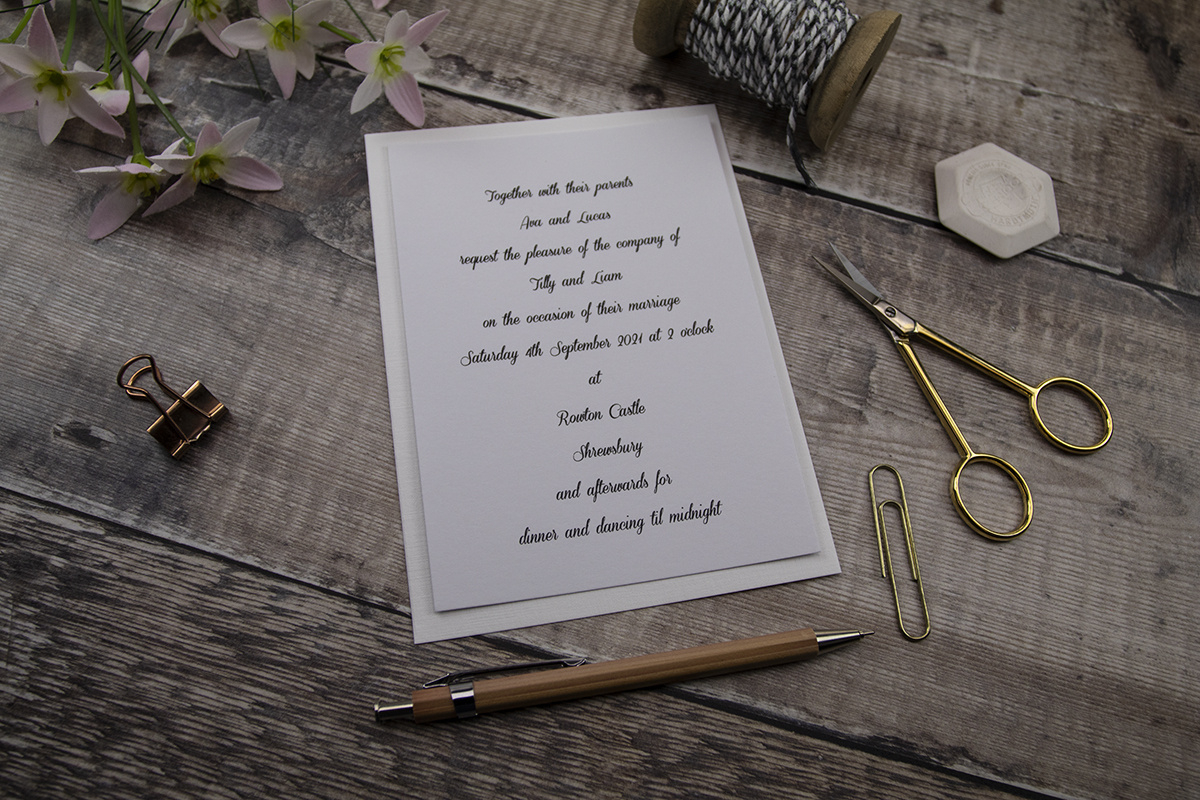
Coneria Script by Måns Grebäck
Free for personal use Coneria Script was designed by Måns Grebäck. It’s perfect for wedding invitations being elegant yet easy to read. A high-quality script it’s good for multilingual invitations or where you need invitations in several languages.

Alex Brush by TypeSETit
Alex Brush is flowing and script like but is easy to read making it ideal for wedding stationery.

Great Vibes by TypeSETit
Great Vibes ia a beautifully flowing connecting script, ideal for wedding invitations.

Century Gothic by Monotype
Copperplate Gothic is a popular font, readily available in Microsoft Office. It was designed by Frederic. W Goudy in 1901. It was designed for headings and titles but is perfect for wedding stationery text whether used alone or combined with other script fonts.

Copperplate Gothic by ATF
Century Gothic is a sans-serif typeface that’s very clear to read so it’s perfect on it’s own or ideal for combining with script fonts for wedding stationery. Part of the Microsoft Office font package.

How to Download Fonts and Install
Please check the licences for your chosen typeface whether it’s a free/open source typeface or a paid one, some are ‘free for personal use’.
How to Install Fonts on Windows 10 or ‘how to add fonts to word’
- Make sure you are installing the Desktop Version
- Download
- Unzip the folder by double clicking. Fonts cannot be installed if they are zipped.
- Right click on the font file and click Install.
- The font should now be installed and available to use within your word templates and wedding invitation wording templates
How to Install Fonts on a MAC
- Open Finder and click the Go menu at the top of the screen.
- While in the Go menu, hold down both the Alt/Option and Shift keys on your keyboard to reveal the hidden link to the Library folder
- Navigate to your Fonts folder: /Users/Your_Username/Library/Fonts
- Drag and drop the unzipped font files into this folder
- It should now be installed and ready to use in our Microsoft Word Templates
Once added you will be able to access the typefaces via Word, Photoshop and design software etc
What the Font?
Have you seen a typeface in use and want to know what it is so that you can use it on your wedding stationery? Whatthefont from Myfonts may help you to identify a suitable font to use.
Font Squirrell also have a matcherator that helps with identification
If you’re looking for ‘what font chrome’ then this easy to use font inspector is ideal. It allows inspection of text and styles for identification and is ideal for designers and web developers. It’s also perfect if you can view a typeface that you’d like to use on your invitations but you don’t know what it is.





