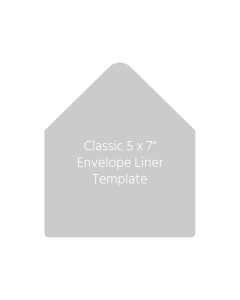PDF Wedding Cards Templates

Adobe PDF file download wedding stationery.
How to Use and Edit Our Wedding Cards Templates
The digital age has brought a wealth of tools to our fingertips, making DIY wedding invitations and personalised wedding cards more accessible than ever.
Printables are digital files that can be printed at home or by our professional printing service. We have a variety of printable templates, such as wedding invitations, RSVP cards, and save-the-dates.
Our printable wedding card templates offer an easy and cost-effective way to create personalised and professional-looking designs without the need for specialised design software or skills.
How to use Our Wedding Card Templates
Here's a step-by-step guide on using and editing your printable wedding card print templates:
- Choose a Design: Our website offers a variety of wedding card templates. Browse our collection and select the design that best suits your style and theme.
- Download the Template: Once you have selected your desired template, register for an account, add it to your basket and checkout. The free template will be available to download from your account as many times as you need.
- Open in Software: Our print templates are compatible with popular software such as Microsoft Word and Adobe. Open the template in your preferred software.
- Customise: The template will open with all the design elements and text placeholders. You can customise the details according to your preference by changing fonts and colours and adding or removing elements (design dependent).
- Save and Print: Once satisfied with your customised wedding card, save the file and print it on high-quality paper for the best results. If you would like us to print this for you on our specialist stocks, you can easily order it online by selecting the cut card stock, selecting the type of print you require and uploading your print file.
Tips for Editing Your Wedding Card Template
- Use High-Quality Images: If you decide to add images to your wedding card, make sure they are high-resolution and of good quality. This will ensure that the print is clear and crisp. If your image is small (and blurry) then the print will also be blurry.
- Proofread: Before finalising your design proofread all text for errors or typos.
- Double-Check Spelling and Details: Before sending for printing, be sure to double-check all spelling and details. It's always helpful to have someone else take a look as well to catch any mistakes you may have missed.
- Experiment with Fonts and Colours: Some of our wedding card templates allow for easy customisation of fonts and colours, so don't be afraid to experiment and find the perfect combination that reflects your personality and theme.
For Small Businesses
If you're a stationery designer, most of our cut wedding cards, shapes, pocketfolds, and wedding envelope options can be ordered with your choice of print directly on our website. Each product has a blank downloadable template that can be customised in your preferred software, making it easy to create cohesive and professional-looking designs for your clients.
You can then send the completed design to us for printing via WeTransfer or email.
Using our blank wedding card templates is a convenient way to create personalised and unique designs for your stationery business.
How to Create Wedding Invitation Templates?
Choose Your Preferred Software
When creating your own wedding card template, you'll need to pick your weapon of choice. Common options include design-specific software like Adobe Illustrator or InDesign, or more user-friendly programs like Canva or Microsoft Word. Choose the one that you're most comfortable with and that you believe will provide the level of control you require.
Make Text and Color Edits
Premade templates will likely feature placeholder text and colours so that you can update the text with your names, the event details, and any other information. When creating a template yourself you can place the text and images precisely where you want to create your design. For monograms, make sure they're uploaded as a vector file for the best quality.
Save and Export
Once you're happy with your changes, save your file. If you plan on using our professional service, then export your design accordingly.
What is an example of a wedding invite word?
This is an example of a simple 141mm square wedding card template for Microsoft Word. This template can be customised and then ordered with print on the card stock of your choice.
Using our wedding card templates (printables or blanks) is a convenient and cost-effective way to create personalised and professional-looking designs for your special day. With step-by-step instructions and helpful tips, anyone can easily customise their own wedding cards without the need for specialised design skills or software. For those in the stationery business, our templates also offer an easy way to create cohesive designs